Setting Up a Swap File with Ansible
Introduction
A swap file acts as an overflow area for your server’s RAM. It allows your system to utilize disk space to free up memory by temporarily moving less active processes out of RAM. This can be particularly useful in systems with limited memory, like a server with only 512MB of RAM.
Why Use Swap?
- Prevent Crashes: When your server runs out of RAM, without swap, it has no choice but to start killing processes, which can lead to crashes and data loss.
- Improve Performance: Swap can help improve system responsiveness by allowing the system to shuffle less critical processes onto the disk.
- Flexibility: Swap files are easier to resize or remove compared to swap partitions.
A common error message
The following error message can occur when you run out of memory while installing dependencies for your projects
"msg": "", "rc": -9, "stderr": "", "stderr_lines": [], "stdout": "", "stdout_lines": []
Run the Playbook
Execute the following command from your terminal:
ansible-playbook -i inventory 99.extras_setup.yml --tags setup_swap
This command runs the 99.extras_setup.yml playbook with the specific tag setup_swap, which targets the tasks associated with setting up the swap file.
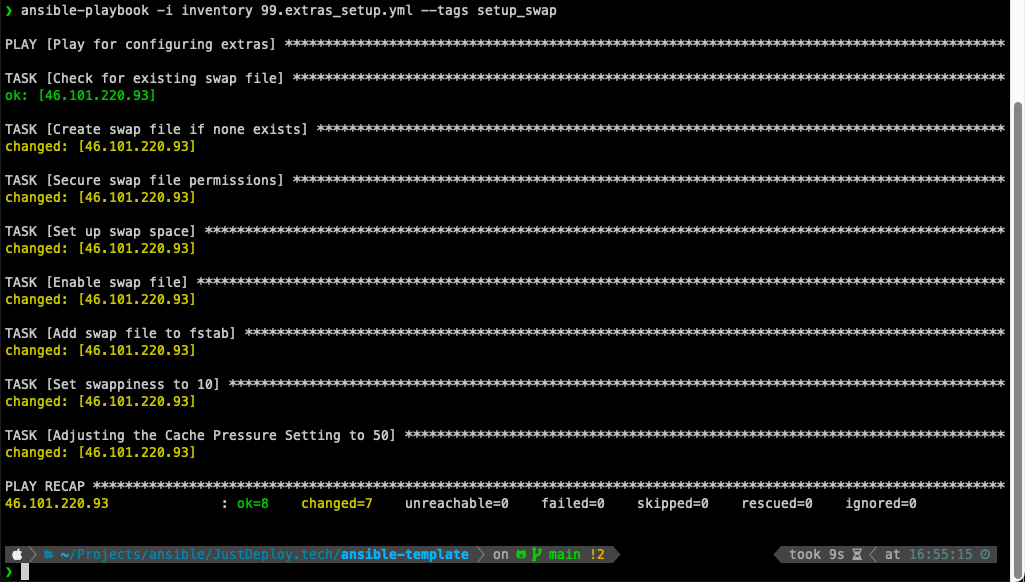
Verify Swap File Creation
You can rerun the playbook above and see that the task “Create swap file if none exists” and all subsequent tasks are skipped.
Conclusion
Using swap is a practical way to extend the available memory on your server, especially when upgrading physical RAM isn’t an immediate option. With Ansible, automating the setup of a swap file is straightforward and ensures consistency across your infrastructure.
If you just came here to set this up and are ready to run your applications, click here and I’ll take you back there.